SEO (search engine optimization) is a topic that draws groans from nearly every client. It’s a topic we hear about constantly as business owners with the same urgency pitched by late-night “sold on television only” infomercial hosts. SEO is important for sure. Your ranking on search engines is driven by the quality of your content, completed meta tags and metadata on pages, posts, and digital media, use of external and internal links, and so much more. The number of activities affiliated with SEO is so broad and nebulous that it makes our clients’ eyes glaze over. It’s hard to pinpoint an activity to start the process, especially if they’ve had their website for some time. Sure we could provide a list, or better yet a book the size of a Wheel of Time novel because, yeah, that’s not going to overwhelm them more.
No, SEO is not quick. Yes, it is important. And if you’re like most small business owners you don’t have a lot of time to dedicate to it, and you probably don’t have a singular employee shaping up the back end of your website. So, today we are going to focus on one area you can improve your SEO given a little time and effort–your digital media metadata.
Digital media is digitized content that can be transmitted over the internet or computer networks. This can include text, audio, video, and graphics. This means that news from a TV network, newspaper, magazine, etc. that is presented on a Web site or blog can fall into this category.
Definition of Digital Media by IST 432_SP11_Team14
Metadata describes other data. It provides information about a certain item’s content. For example, an image may include metadata that describes how large the picture is, the color depth, the image resolution, when the image was created, and other data. A text document’s metadata may contain information about how long the document is, who the author is, when the document was written, and a short summary of the document.
Definition of Metadata by TechTerms
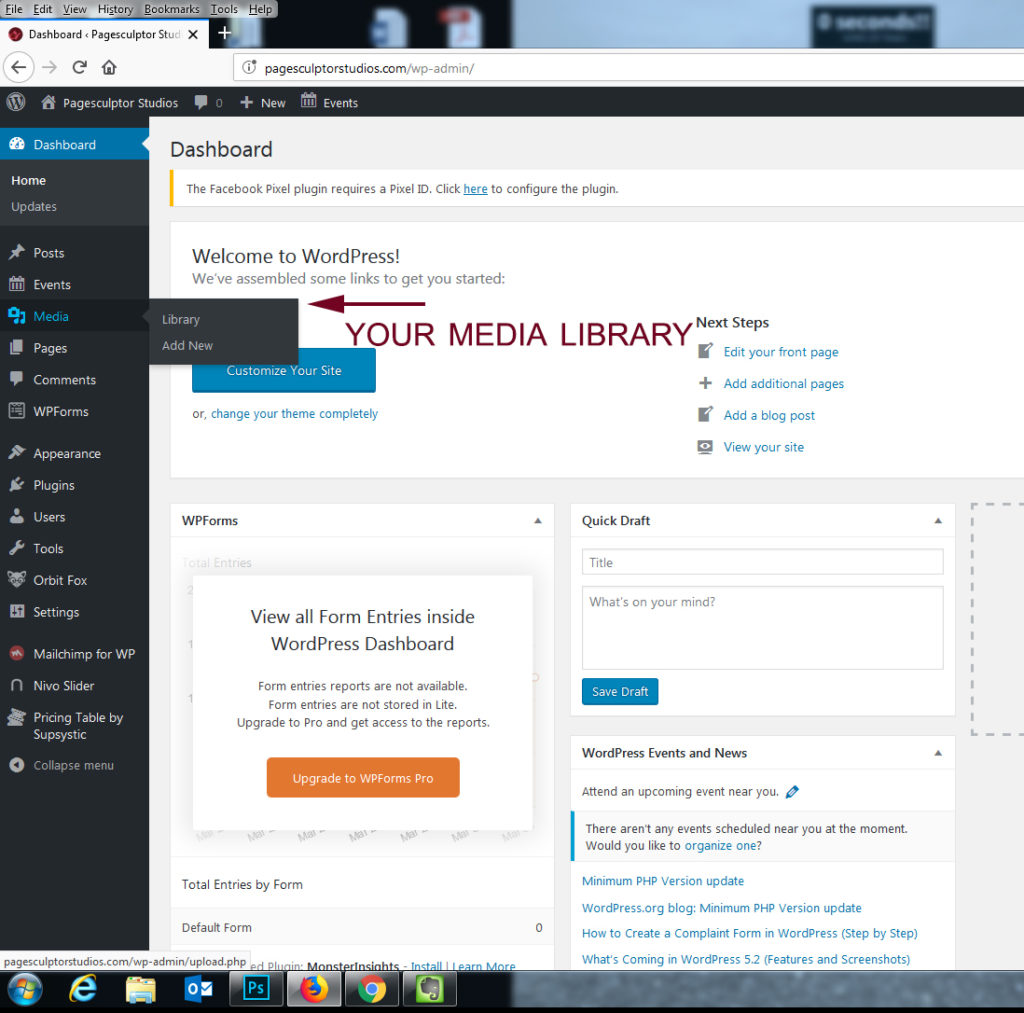
If you are using a content management system like WordPress then there are 5 fields you will focus on for images with slight variations for video and audio files. Once you log into your Dashboard, click on your “Media” link in the far left hand panel and select library. This will draw up the full collection of media you have uploaded to your website. Click on the icon of the media file and you will have the following 5 fields appear with links to a media attachment pages and a link to the post or page where your media is featured. Filling out meta data for 5 fields is time consuming, so unless you have really kept up on the processes from the start, it is going to take some time. But there is no time like the present, so here goes:
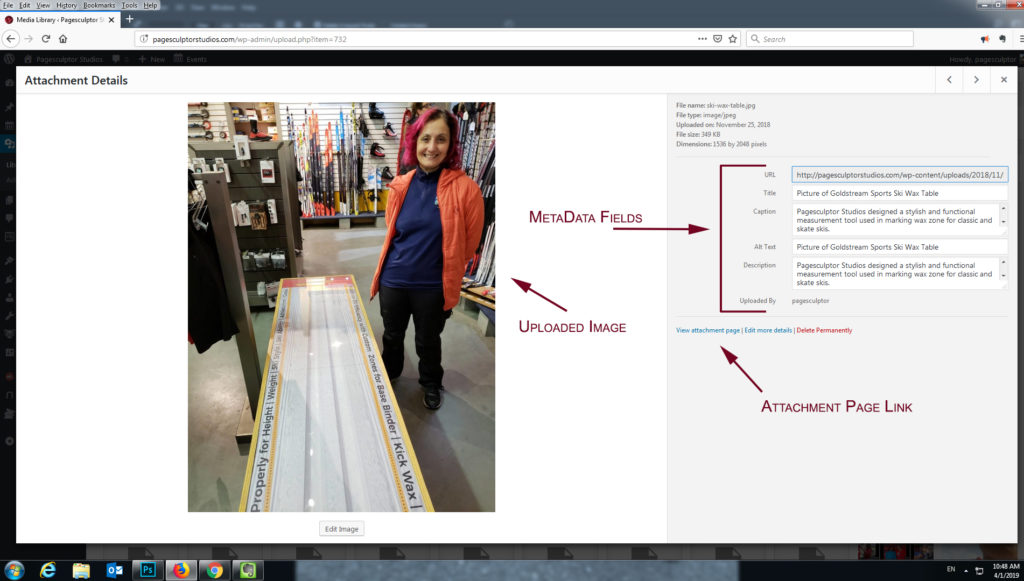
- URL: Wordpress determines the path where your media is stored based on your initial setup. However, there is one important thing you need to do here before you upload media to your site–name your file properly. This means choosing an accurate name that reflects the content of that media. We were guilty of leaving the default name on a lot of our assets (i.e. image15940.jpg) And while it is possible to go back in some content management systems and rename ALL those files, the easiest thing is to just stop being lazy and name them correctly prior to upload.
- Title: It has a purpose, which is to provide the customer with a brief description when they hover over the image. However, this feature isn’t consistent in browsers and can sometimes throws off screen readers. Some people opt to leave this tag out completely. We choose to fill it in with the same description used for our ‘Alt Text’ tag (see below).
- Caption: If you’ve ever picked up a school textbook, this is self explanatory. A caption explains the digital media and provides a highlight to the rest of the page or post. Search engines catalog these and display captions with your images in a search. And now that image searching is a very real thing, ‘Caption’ descriptions can provide the hook that leads people to your page.
- Alt Text: Here is another description that you won’t see on the page, but still serves a vital function. Two actually. First, there are many reasons people turn off the image loading features in their browsers (faster load times, cleaner read screen, reduce advertisements, etc.). ‘Alt Text’ is the description that shows up on their page when an image doesn’t load. It also is read by screen readers for customers with visual disabilities, or people like me or listen to blog posts like a bedtime stories.
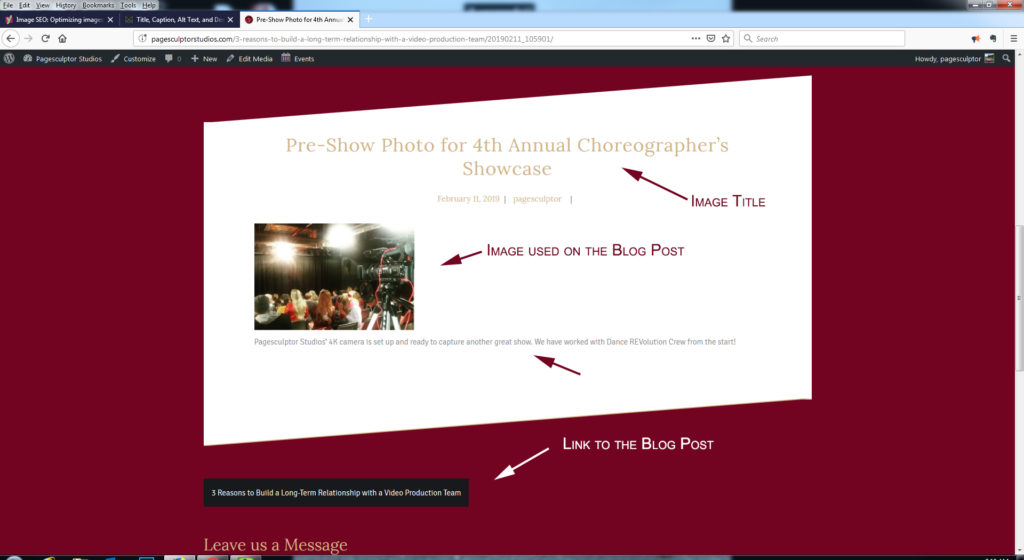
WordPress creates an attachment page whenever you upload digital media to your website. This page displays all the major metadata and a link to the original post or page. Search engines can index this page presenting it as a listed result to a query. The information presented may just hook potential customers to reading the full post or page.
- Description: Whenever you upload media to a content management system like WordPress, it creates something called an attachment page that features your image and the text pulled from the ‘Description’ field AND a link to the blog post or web page. As a person who searches products out in the most unconventional way, I can tell you this will be a benefit if someone stumbles on the image first. Again a well written image description may be the thing that hooks them into reading the entire blog post. Honestly, I usually use the same text from my caption for the description.
There is another benefit of this process. It allows you to take inventory of your digital media. For instance, we reviewed how digital piece was featured on every page and post, eventually drawing the conclusion that we needed to pull together a comprehensive digital media portfolio in addition to sample work on each page. Likewise, we culled out redundant uploads making space for fresh content.
As always, the benefits of SEO aren’t immediate. And it is kinda a never ending story that you will be revisiting from time to time. Addressing metadata in your digital media is a great place to start slowly developing good SEO habits. For more ways to improve your SEO sign up for our quarterly newsletter on our Homepage or contact us for a thorough review of your website.
