I heard the angels sing “Hallelujah” on Thursday morning when an email from Stava announced changes to the Fitness portion of its training platform. For those who don’t know Strava, it’s one part training program, one part social media platform for athletes to showcase the details of their training sets. It’s the social media part that differentiates it from more focused training platforms like Training Peaks, which analyzes training to a level on par with a Harry Bosch investigation. And before anyone starts in about Garmin Connect’s Social Media capabilities, let me remind you that people do use other wearables beside Garmin.
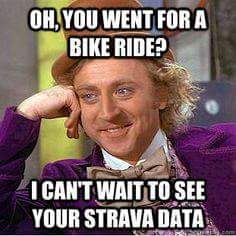
Q: Wait, wait, hold up. Athletes need their own social media platform?
A: Unless you want to hear a play by play of their 2 mile swim, 112 mile bike, and 26.2 run with the enthusiasm and detail of an ESPN announcer, then the answer is a hands down YES!
Okay, so what is Strava Fitness?
It’s a complicated calculation using data gathered by a power meter or heart rate monitor that results in a three particular metrics called fitness (how much training you’ve done), fatigue (how tired you are), and form (your fitness score minus your fatigue that will give you a clue to how well you may perform on race day). Until recently, you could only view your Fitness score through a web browser, which meant delaying a full workout analysis. Now you can see it in the Strava app by clicking Summit in the menu. Not sure why they didn’t call it Fitness other than you need to have a Strava Summit subscription (formerly known as Strava Premium).
We could dive deeper into the Fitness calculation hole, but I’ll just let you read the FAQ from Strava Support. The actual calculation is not the real focus of this article. Instead the real focus is the new level of accuracy that can be achieved through a user input option called Perceived Exertion.
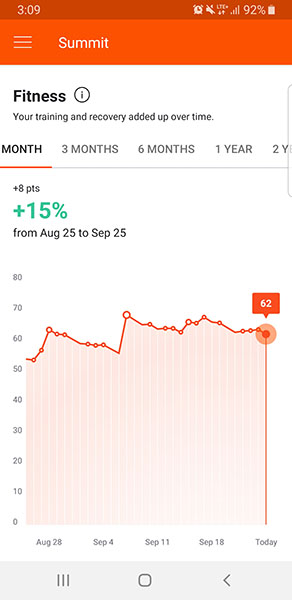
What is Perceived Exertion?
As I mention above, Fitness is derived from a power meter or heart rate monitor. Well, what if you don’t have either? Until now, activities like swimming didn’t affect the Fitness score, because greedy companies like Garmin don’t want to transfer the data from their heart rate monitors to Strava. And if you really love Garmin Connect, then this does not matter. However, if you dig Strava more than Garmin Connect, this lack of data made it hard to get a clear grasp on your Fitness, Fatigue, and Form score, or another Strava metric called Relative Effort.
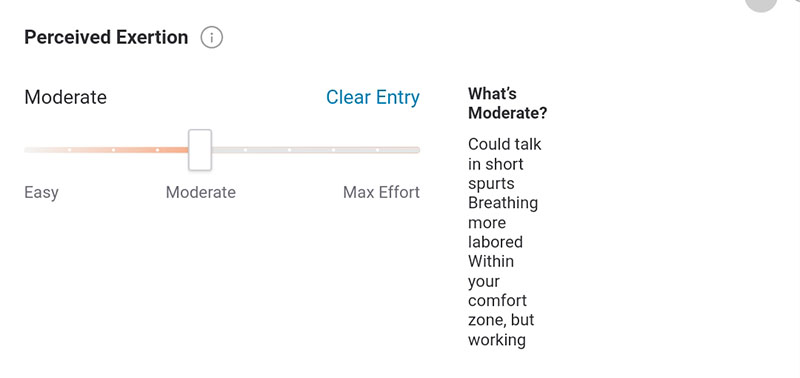
Do We Dare Ask What is Relative Effort?
Simply put Relative Effort (formerly the Suffer Score) is a numerical assessment of training intensity across sport types to show an athlete trends in their training. The goal is to keep a weekly Relative Effort score that falls within a range suggested by Strava to prevent undertraining or overtraining, and the potential hot mess that comes with either.
The ability to input Perceived Exertion and get a more accurate Relative Effort score, is the most exciting thing to me since I got a dog. This is probably because my dog loves to drive my training to max intensity at all opportunities and I worry about overtraining. I’m a habitual overtrainer and have dealt with a large number of chronic injuries because I didn’t believe in easy days/recovery days. This season I decided to use Strava’s Relative Effort score to prevent overtraining; however, I was always aware that I had no clue how swimming contributed to my fatigue. Now I know .
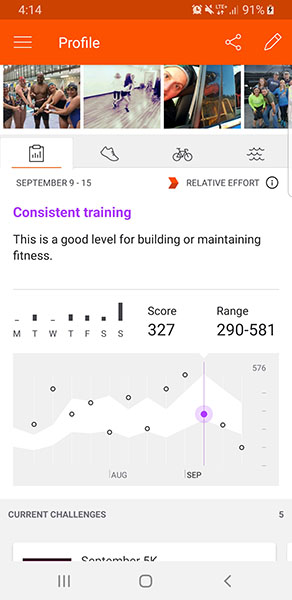
These two additions to Strava’s app is going to do wonders for its reputation as a fitness program, which will only encourage social athletes to join or upgrade to the Summit subscription. Does it beat the detailed analysis of Training Peaks, or even Garmin Connect. Mmmm… not yet. But as a social athlete I’m enjoying the play by play of my friends’ adventures while Strava gets there. Now if they would just let me upload video…
