It happens a lot. A client is excited about an idea for an event–a guest speaker, a seasonal workshop, or customer appreciation party. They’re excited to start promoting it until I ask them for specifics. The speaker’s bio, topics covered in the workshop, or planned party activities. There is usually a pause. Sometimes even a slight cringe. Then they say the words that send off alarms in my head: Details are coming.
In this day and age, businesses want to get the word out fast. Especially in a small town like Fairbanks, Alaska, where 5-10 main events are competing for attendees on any given night. However, it is extremely difficult to promote an event without some of the details since this guides the media selected and the text used in social posts and on promotional materials. Asking for all of that at once often overwhelms someone who hasn’t fleshed out the details. And so, I’ve learned to use the Facebook Events form as a way to encourage timely decision-making.
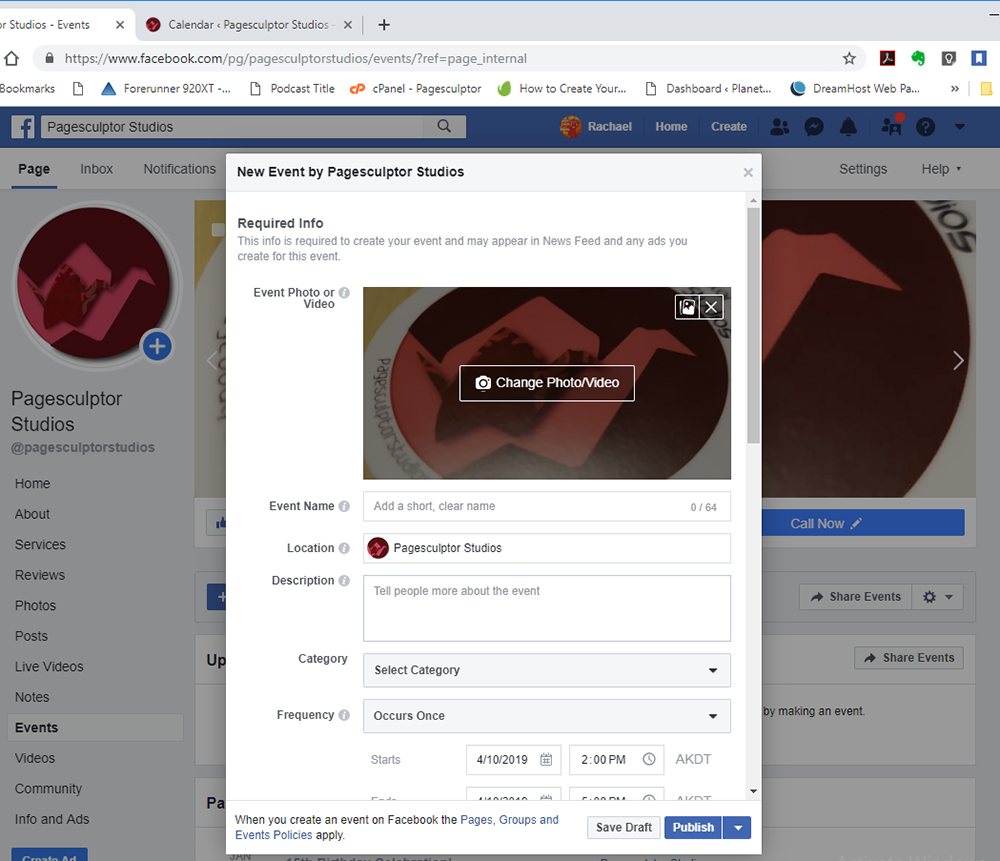
No matter how your overall marketing campaign shapes up, it will most likely include a Facebook Event listing. By looking at the form, it becomes immediately obvious that some major decisions are needed aside from date, time, and location. Right off the bat when you click to create and event, you are asked to make an important decision. What media are you planning to use as the header? This image or video is going to represent your event, so it is worth taking some time to brainstorm an eye catching and accurate visual representation of the event. Likewise, you will need to determine if you already have a picture or video in your archives, or will you need to have a photograph or video taken by staff, or acquired by someone involved in the event like a guest speaker. This media can transfer over to your other promotional materials, especially digital images. This is a great time to pull all of that including sponsor and vendor logos. That way you can hand your creative team everything at once instead of interrupting your day to piecemeal basic assets.
Choosing an Event Name isn’t that difficult other than Facebook likes short names. Facebook claims people are more likely to read short event names; however, I truly think people want an accurate event name even more. Bonus points if you can be clever without being too wordy.
Location should be a no brainer. However, if it is a multi-day event that moves locations, make two separate Facebook Event listings.
An event Description is where people get hung up. At one point people felt like they had to include every details, a full schedule, and registration links into a multi-paragraph description. Facebook events has evolved to include fields for these items now. Write the description like you were writing it for a flyer, or better yet a half-page flyer. This will allow you to narrow down your message to the key points, plus have verbiage to hand over to your creative team.
Selecting a Category allows you to really consider your target audience. Yes, this may be a sports lecture where the speaker is selling books, meaning the event could fit into several categories. Unfortunately, you can only choose one, so choose the one that will reach the largest relevant target market.
Choosing the Frequency is simple enough, but again allows you to really think about your long-range plans. Is the event one and done or will it happen weekly or monthly as part of a much larger campaign?
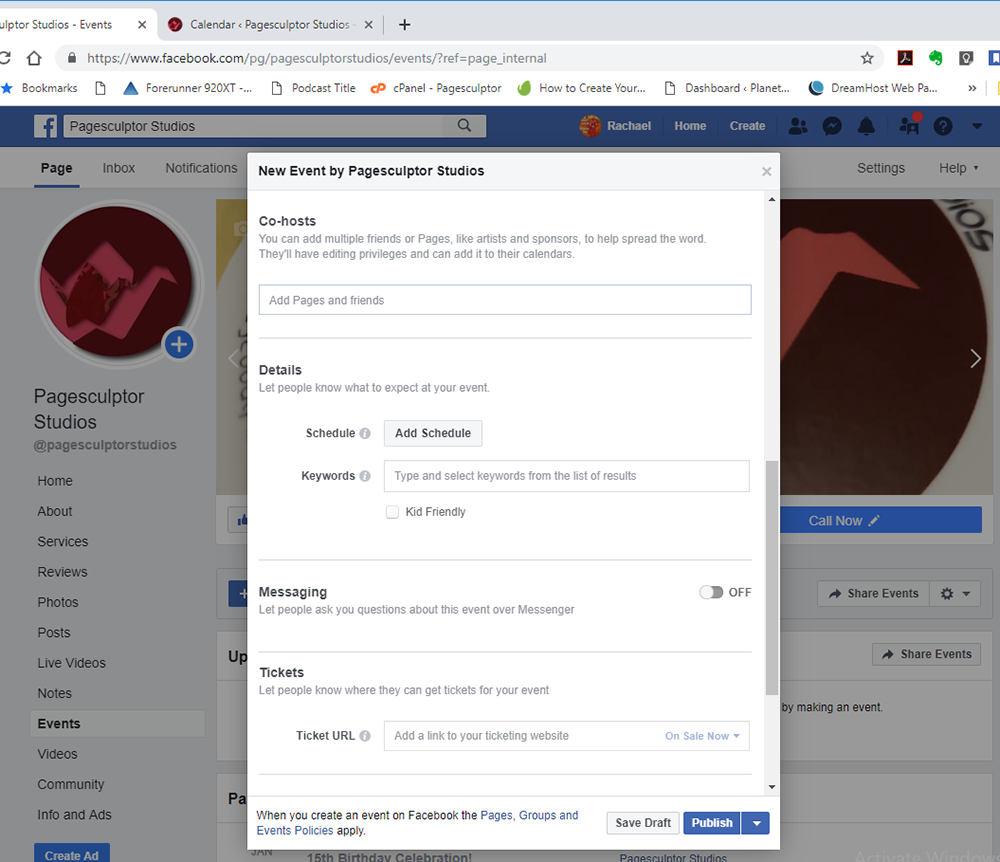
The next section is where you can add a lot of stuff that used to overwhelm the description box. Co-hosts are your collaborators, sponsors, guest speaker, or vendors. By tagging them you are encouraging them to promote your event on their page increasing your reach. Again this is something people don’t always consider in the initial planning process, but is quite important. Especially for the creative team that has to make all the promotional material. The last thing you want is a sponsor who is upset because their logo wasn’t mentioned in the Facebook Events listing or featured on a social post, flyer, postcard, or banner.
Add a Schedule under Details. Here is where you can get the clearest vision of the event. What are people going to do? What will they learn? What will be for sale? Why come at all? People aren’t going to attend an event in hopes there is something that interests them. They are going to attend an event they know has something that interests them.
Keywords allow you to further target your audience as well as identifying the event as kid friendly or not. Again, not all people realize an event isn’t exactly kid friendly until someone asks. Thinking about it ahead of time allows you to consider placing a kid-friendly activity somewhere in the schedule.
Your first real communication option is whether or not you will allow people to message you questions about the event. As a business owner this seems like a strange question. However, individual Facebook users make events too and not everyone wants strangers PMing them. Further below are options regarding posting on the Facebook Event page.
Paste your Ticket URL if you are asking for advanced registration through your own system or something like Eventbrite. If you hadn’t thought that far, then this is a good time to figure it out.
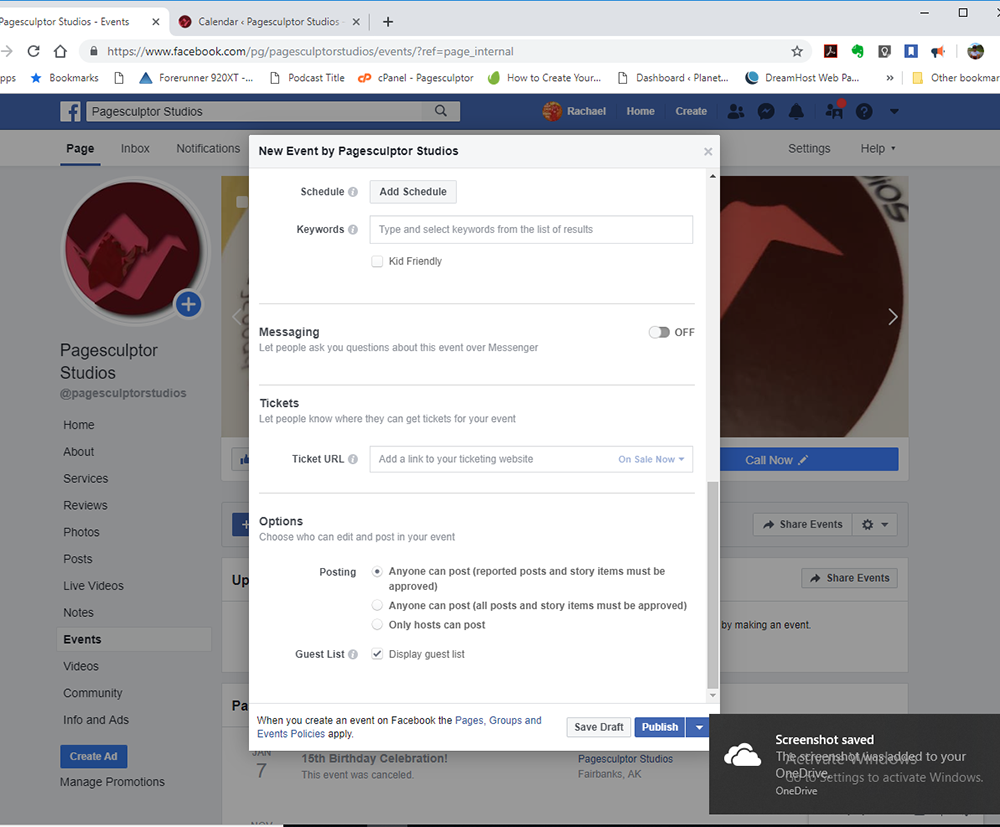
At last, options for posting to the Facebook Event listing. Can anyone post or only hosts? And will you display the guest list to entice users’ friends to attend as well. I have a bunch of articles about the power of Word-of-Mouth marketing. Unless you have a real reason to limit these features, I would just leave them checked.
If you have all your ducks in a row, you will be able to fill out this form in a single sitting. If you can’t, save the event as a draft and do some more planning. It will save you, your creative and promotional team, and your customers from hours of frustration down the road.
